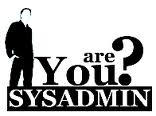VPN: PPTP сервер и клиент на CentOS 6
192.168.1.20 - vpn server 192.168.1.25 - vpn client
Server
Автоматизированная установка на сервере: https://bitbucket.org/sysadm-ru/scripts/src/master/scripts/vpn/pptp/PPTP_for_CentOS_6.5_installation_script_for_SERVER.sh Ручная установка: # rpm -i http://poptop.sourceforge.net/yum/stable/rhel6/pptp-release-current.noarch.rpm # yum -y install pptpd -- ip сервера # echo "localip 10.0.0.1" >> /etc/pptpd.conf -- диапазон ip клиетов # echo "remoteip 10.0.0.100-200" >> /etc/pptpd.conf # echo "username1 pptpd userpass1 *" >> /etc/ppp/chap-secrets DNS configuration # echo "ms-dns 8.8.8.8" >> /etc/ppp/options.pptpd # echo "ms-dns 8.8.4.4" >> /etc/ppp/options.pptpd # chkconfig --level 345 pptpd on # service pptpd restart # lsof -i TCP:1723 COMMAND PID USER FD TYPE DEVICE SIZE/OFF NODE NAME pptpd 1234 root 6u IPv4 25289 0t0 TCP *:pptp (LISTEN) # cp /etc/sysctl.conf /etc/sysctl.conf.bkp # vi /etc/sysctl.conf net.ipv4.ip_forward = 0 меняю на net.ipv4.ip_forward = 1 # sysctl -p Create a NAT rule for iptables # iptables -t nat -A POSTROUTING -o eth0 -j MASQUERADE && iptables-save If you would also like your PPTP clients to talk to each other, add the following iptables rules: iptables --table nat --append POSTROUTING --out-interface ppp0 -j MASQUERADE iptables -I INPUT -s 10.0.0.0/8 -i ppp0 -j ACCEPT iptables --append FORWARD --in-interface eth0 -j ACCEPT
Client
# yum install -y pptp # modprobe ppp_mppe # vi /etc/ppp/peers/pptpserver pty "pptp 192.168.1.20 --nolaunchpppd" name username1 password userpass1 remotename PPTP require-mppe-128 # pppd call pptpserver # less /var/log/messages Jan 19 16:50:48 gitclient pppd[1169]: local IP address 10.0.0.100 Jan 19 16:50:48 gitclient pppd[1169]: remote IP address 10.0.0.1 # ifconfig ppp0 ppp0 Link encap:Point-to-Point Protocol inet addr:10.0.0.100 P-t-P:10.0.0.1 Mask:255.255.255.255 UP POINTOPOINT RUNNING NOARP MULTICAST MTU:1496 Metric:1 RX packets:6 errors:0 dropped:0 overruns:0 frame:0 TX packets:6 errors:0 dropped:0 overruns:0 carrier:0 collisions:0 txqueuelen:3 RX bytes:60 (60.0 b) TX bytes:66 (66.0 b) # ping 10.0.0.1 PING 10.0.0.1 (10.0.0.1) 56(84) bytes of data. 64 bytes from 10.0.0.1: icmp_seq=1 ttl=64 time=35.8 ms 64 bytes from 10.0.0.1: icmp_seq=2 ttl=64 time=66.4 ms 64 bytes from 10.0.0.1: icmp_seq=3 ttl=64 time=22.7 ms # ping -I ppp0 10.0.0.1 # route -n Kernel IP routing table Destination Gateway Genmask Flags Metric Ref Use Iface 10.0.0.1 0.0.0.0 255.255.255.255 UH 0 0 0 ppp0 192.168.1.20 0.0.0.0 255.255.255.255 UH 0 0 0 eth0 192.168.1.0 0.0.0.0 255.255.255.0 U 0 0 0 eth0 169.254.0.0 0.0.0.0 255.255.0.0 U 1002 0 0 eth0 0.0.0.0 192.168.1.1 0.0.0.0 UG 0 0 0 eth0 # ip route add 10.0.0.0/8 dev ppp0 Почитать: https://www.digitalocean.com/community/articles/how-to-setup-your-own-vpn-with-pptp