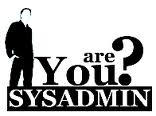Подготовка виртуальных машин
Имеется 2 виртуальные машины. Необходимо сделать возможным доступ с одной машины на другую по SSH без авторизации по паролю. [root@server1 ~]# vi /etc/hosts ############################################ ## eth0 - Internal 192.168.1.21 server1.localdomain server1 192.168.1.22 server2.localdomain server2 ############################################ =============================== [root@server1 ~]# ssh-keygen Generating public/private rsa key pair. Enter file in which to save the key (/root/.ssh/id_rsa): Created directory '/root/.ssh'. Enter passphrase (empty for no passphrase): Enter same passphrase again: Your identification has been saved in /root/.ssh/id_rsa. Your public key has been saved in /root/.ssh/id_rsa.pub. The key fingerprint is: 7d:4e:86:33:bd:d9:f9:18:0d:9e:a6:b4:5f:24:2e:1d [email protected] The key's randomart image is: +--[ RSA 2048]----+ | | | | | | | . o | | S = = E .| | B B O | | * X o| | . = = | | o.o .| +-----------------+ Вариант 1 [root@server1 ~]# ssh-copy-id server2 The authenticity of host 'server2 (192.168.1.22)' can't be established. RSA key fingerprint is 0d:b6:67:4c:37:94:d8:b4:91:48:33:fd:e5:74:65:5a. Are you sure you want to continue connecting (yes/no)? yes Warning: Permanently added 'server2,192.168.1.22' (RSA) to the list of known hosts. root@server2's password: Now try logging into the machine, with "ssh 'server2'", and check in: .ssh/authorized_keys to make sure we haven't added extra keys that you weren't expecting. [root@server1 ~]# ssh server2 cat .ssh/authorized_keys ssh-rsa AAAAB3NzaC1yc2EAAAABIwAAAQEA10NjEpmtJ5/vyku5/pQJ8y1oTsd2xZ4qK3N1pNwNpeBQKh2yWGHL/zG02o6mf9HLXk/NMbw8jW1XixyyD1F9vCObMEAf1cDC68CKEYH1RpGTI82eaviIW61VcTf2FT70QDfUX7ssQ1gbGGRLIkM+YaLanMs/xAwb/WvmPgay/5Zaa0DxqPg8NcnP1lI7bHJDDj1w3kves2WvqNu4QWvtNwLae7uDU4XqV/SwRhL9dsvSCBrxgz8MP/bW8mNlJ7k+NHv9zcvffjgoYyyUyGArqSG5jpPwe4k9Kc2OLtZgQLxck0w7YleqEwQ6kDm2nomIE/wB052D6n6ZVlNYvpSvGQ== [email protected] [root@server1 ~]# ssh server2 [root@server2 ~]# ssh-keygen Generating public/private rsa key pair. Enter file in which to save the key (/root/.ssh/id_rsa): /root/.ssh/id_rsa already exists. Overwrite (y/n)? y Enter passphrase (empty for no passphrase): Enter same passphrase again: Your identification has been saved in /root/.ssh/id_rsa. Your public key has been saved in /root/.ssh/id_rsa.pub. The key fingerprint is: 04:ae:24:4b:03:55:f0:44:69:89:fc:ec:76:b8:01:d3 [email protected] The key's randomart image is: +--[ RSA 2048]----+ |.oo=+o. | | .oo+. . | | +=o . . | | .o=E. . | | .+.. S | | = . | | . + | | . | | | +-----------------+ [root@server2 ~]# ssh-copy-id server1 root@server1's password: Now try logging into the machine, with "ssh 'server1'", and check in: .ssh/authorized_keys to make sure we haven't added extra keys that you weren't expecting. ======= [root@server1 ~]# scp /etc/hosts server2:/etc/ ================================================== ### UPDATE [root@server1 ~]# yum update -y && ssh server2 yum update -y ### NTP [root@server1 ~]# yum install -y ntp && ssh server2 yum install -y ntp [root@server1 ~]# chkconfig --level 345 ntpd on && ssh server2 chkconfig --level 345 ntpd on [root@server1 ~]# service ntpd restart && ssh server2 service ntpd restart [root@server1 ~]# ntpq -p remote refid st t when poll reach delay offset jitter ============================================================================== *ntp1.regnets.ru 212.20.50.208 2 u 2 64 1 53.898 6.835 0.990 vsit.krsn.ru 148.6.0.1 3 u 1 64 1 63.772 1.604 0.360 ground.corbina. 46.46.152.214 2 u 2 64 1 2.413 4.255 1.196 95.140.150.140 31.28.161.68 2 u 1 64 1 16.920 4.085 4.667 Материалы: http://wiki.val.bmstu.ru/doku.php?id=%D1%81%D0%BE%D0%B7%D0%B4%D0%B0%D0%BD%D0%B8%D0%B5_%D0%BE%D1%82%D0%BA%D0%B0%D0%B7%D0%BE%D1%83%D1%81%D1%82%D0%BE%D0%B9%D1%87%D0%B8%D0%B2%D1%8B%D1%85_unix_%D1%80%D0%B5%D1%88%D0%B5%D0%BD%D0%B8%D0%B9